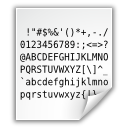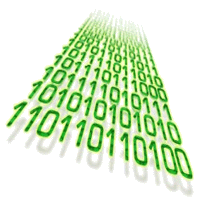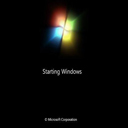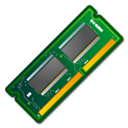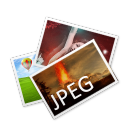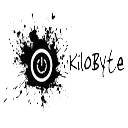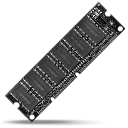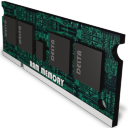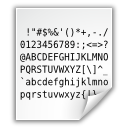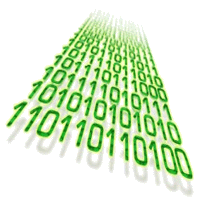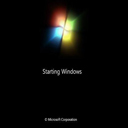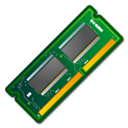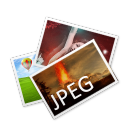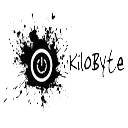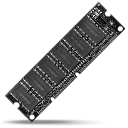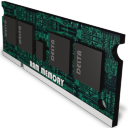| Term |
Definition from Touque.ca |
Definition from Alternative Sources |
Image |
| Application software |
A program which allows us to apply ourselves to a particular task, such as editing an image, accessing Internet resources, or playing a game. |
An application, or application program, is a software program that runs on your computer. Web browsers, e-mail programs, word processors, games, and utilities are all applications. The word "application" is used because each program has a specific application for the userTechterms (2008a).. |
 |
| ASCII |
American Standard Code for Information Interchange; an international standard for encoding characters into 7-bitcodes. ASCII is the basis of the more modern Unicode standard. |
Stands for "American Standard Code for Information Interchange." ASCII is the universal standard for the numerical codes computers use to represent all upper and lower-case letters, numbers, and punctuationSharpened (n.d.a).. |
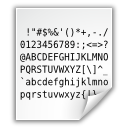 |
| Binary Code |
A scheme for encoding data which uses only the digits 0 and 1. Binary code can be used to encode text, images, sounds, and programs, amongst other data. |
A numeric system that represents all numbers using only two digits: 1 and 0. Binary is used by computers because each binary digit can be represented by a single digital switch set to either on or off. Each of these digital switches is called a bit. An 8-bit computer processor represents data using sets of 8 bits, a 16-bit processor uses 16 bits, and so on. The more bits a computer can process at once, the larger the numbers it can work withCnet (n.d.).. |
 |
| Bit |
Contraction of the term BInary diT; hence, either 0 or 1. |
A contraction of "binary digit". The smallest unit of information that a computer can hold. Eight bits is equivalent to one byte. The speed at which bits are transmitted, or bit rate, is usually expressed as bits per second or bpsTechterms (n.d.b).. |
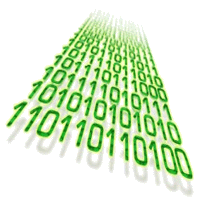 |
| Booting |
The process by which a computer loads its operating system into primary storage, from secondary storage, using the instructions found in ROM. |
Alternatively referred to as boot up, booting is the process of powering on a computer and getting into the operating system. During the boot process, the computer will perform a self-diagnostic, also known as a POST and load necessary drivers and programs that help the computer and devices communicateComputer Hope(n.d.a).. |
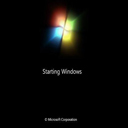 |
| Bus |
An electrical connection through which data are transmitted. |
Each bus inside a computer consists of set of wires that allow data to be passed back and forth. Most computers have several buses that transmit data to different parts of the machine. Each bus has a certain size, measured in bits (such as 32-bit or 64-bit), that determines how much data can travel across the bus at one timeTechterms (n.d.c).. |
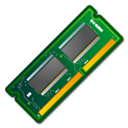 |
| Byte |
Contraction of the term binary term; the smallest unit of information which can be accessed directly by a computer. Most modern microcomputers use 8-bit, 16-bit, or 32-bit bytes. |
A byte is a unit of measurement used to measure data. One byte contains eight binary bits, or a series of eight zeros and ones. Therefore, each byte can be used to represent 2^8 or 256 different valuesTechterms (2011d).. |
 |
| Character |
A single letter or digit, or a special symbol like punctuation marks, the dollar sign, and a blank space. |
In computer software, any symbol that requires one byte of storage. This includes all the ASCII and extended ASCII characters, including the space character. In character-based software, everything that appears on the screen, including graphics symbols, is considered to be a character. In graphics-based applications, the term character is generally reserved for letters, numbers, and punctuationWebopedia (n.d.a).. |
 |
| Computer |
A programmable electronic device for the processing of information. |
A machine that can be programmed to manipulate symbols. Computers can perform complex and repetitive procedures quickly, precisely and reliably and can quickly store and retrieve large amounts of dataFoldoc (1995a).. |
 |
| CPU |
Central Processing Unit, a miniaturized electronic component which controls the execution of a computer and which performs basic arithmetic and logical operations. Colloquially called the brain of the computer. |
(Central Processing Unit) The CPU is the brains of the computer. Sometimes referred to simply as the processor, the CPU is where most calculations take place. In terms of computing power, the CPU is the most important element of a computer systemUKorbit (n.d.).. |
 |
| Directory |
A logical collection of files, stored under a single name. |
A file system. A node in a hierarchical file system which contains zero or more other nodes - generally, files or other directoriesComputer-Dictionary-Online (n.d.).. |
 |
| File |
A logical collection of information, stored under a single name. |
A collection of data or information that has a name, called the filename. Almost all information stored in a computer must be in a file. There are many different types of files: data files, text files , program files, directory files, and so on. Different types of files store different types of information. For example, program files store programs, whereas text files store textWebopedia (n.d.b).. |
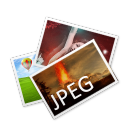 |
| Firewire |
Apple's name for the IEEE 1394 High Speed Serial Bus; also called i.LINK by Sony and Lynx by Texas Instruments |
Apple Computer's high-speed data transfer. Frequently used to import video to a computerFactMonster (2010a).. |
 |
| Gigabyte |
230 bytes; approximately 1 billion bytes. |
A unit of measurement approximately equal to 1 billion bytes. A gigabyte is used to quantify memory or disk capacity. One gigabyte equals 1,000MB (actually 1,024 megabytes)Cybertionary (n.d.a).. |
 |
| Hardware |
The physical parts of the computer; any part of the computer which can be seen and touched. (cf. software.) |
The physical and mechanical components of a computer system, such as the electronic circuitry, chips, monitor, disks, disk drives, keyboard, modem, and printerFactMonster (n.d.b).. |
 |
| Information |
Words, pictures, and sounds which have meaning to us. |
Term used to describe text that is informative to the individual reading it or the computer processing it. For example, the Computer Hope website is full of information relating to computers. Users can read through each of the pages to learn more about computers and related topicsComputer Hope (n.d.b).. |
 |
| Input Devices |
Devices used to put information into a computer. Common examples of input devices are keyboards, mouses, disc drives, and modems. (See, also, output devices.) |
Whenever you enter data into your computer, it is referred to as input. This can be text typed in a word processing document, keywords entered in a search engine's search box, or data entered into a spreadsheet. They allow the user to input data into the computer. Devices such as the keyboard, mouse, scanner, and even a digital camera are considered input devicesWebopedia (n.d.c).. |
 |
| Kilobyte |
210 bytes; approximately 1 thousand bytes. |
A kilobyte is 2 to the 10th power, or 1,024 bytesTechterms (n.d.e).. |
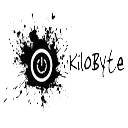 |
| Megabyte |
220 bytes; approximately 1 million bytes. |
A megabyte is 2 to the 20th power, or 1,048,576 bytesSharpened(n.d.b).. |
 |
| Monitor |
A visual-display device, on which a computer displays information about its internal state, allowing people to monitor the activities of the computer. |
Also called a video display terminal (VDT) and video display unit (VDU), a monitor is a video display screen and the hard shell that holds it. In its most common usage, monitor refers only to devices that contain no electronic equipment other than what is essentially needed to display and adjust the characteristics of an imageComputer Hope(n.d.c).. |
 |
| Operating System |
A set of programs which tells a computer how to perform its most basic tasks, such as "reading" information from input devices, "writing" information to output devices, launching application software, and executing the instructions of launched software. |
A set of instructions that tell a computer on how to operate when it is turned on. It sets up a filing system to store files and tells the computer how to display information on a video display. Most PC operating systems are DOS (disc operated system) systems, meaning the instructions are stored on a disc (as opposed to being originally stored in the microprocessors of the computer). Other well-known operating systems include UNIX, Linux, Macintosh, and WindowsFactMonster (n.d.c).. |
 |
| Output Devices |
Devices used by a computer to put out information. Common examples of output devices are monitors, printers, disc drives, and modems. (See, also, input devices.) |
Any machine capable of representing information from a computer. This includes display screens, printers, plotters, and synthesizersWebopedia (2010d).. |
 |
| Peripheral |
Any hardware element which is peripheral to a computer's system unit. Common examples are input devices and output devices. Even output devices which are often found within the system unit, like disc drives and modems, are considered peripherals, because they are peripheral to the core elements of the computer: the CPU, RAM, and ROM. |
Any device connected to, or part of, a computer. Peripherals include monitors, printers, scanners, mice, external hard drives, floppy drives, CD-ROM drives, speakers, keyboards, stylus pens, and so onCybertionary (n.d.b).. |
 |
| Primary Storage |
A miniaturized electronic component which provides temporary storage of information. Primary storage is volatile and relatively expensive, but it's used because it is fast, and (with few exceptions) the only storage which the CPU can access directly. The single example of primary storage is RAM. |
Also known as main memory. The storage device used by a computer to hold the currently executing program and its working data. A modern computer's main memory is built from random-access memory integrated circuits. In the old days ferrite core memory was one popular form of main memory, leading to the use of the term "core" for main memoryFoldoc (1996b).. |
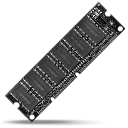 |
| Programmable |
Capable of performing varied and different tasks, limited only by the sophistication of the programs provided. |
Term used to describe the ability of a software program or hardware device to be programmed and properly follow the instructions that were programmed into the device or program. All computers are programmableComputer Hope (n.d.d).. |
 |
| Program |
A set of instructions which tells a computer what to do and when to do it. The instructions must be written in a language which the computer understands. |
A program is a common computer term that can be used as both a noun and a verb. A program (noun) is executable software that runs on a computer. It is similar to a script, but is often much larger in size and does not require a scripting engine to run. Instead, a program consists of compiled code that can run directly from the computer's operating systemSharpened (n.d.c).. |
 |
| RAM |
Random-Access Memory. See primary storage. |
Random Access Memory. One of two basic types of memory. Portions of programs are stored in RAM when the program is launched so that the program will run faster. Though a PC has a fixed amount of RAM, only portions of it will be accessed by the computer at any given time. Also called memoryFactMonster (n.d.d).. |
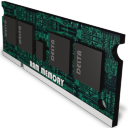 |
| ROM |
Read-Only Memory. A miniaturized electronic component which provides permanent storage of information. In most cases, the information in ROM is "written" only once, at the factory. Thereafter, ROM can be used only to read from, and not to write to. |
Read-Only Memory. One of two basic types of memory. ROM contains only permanent information put there by the manufacturer. Information in ROM cannot be altered, nor can the memory be dynamically allocated by the computer or its operatorFactMonster (n.d.e).. |
 |
| Root |
Short for "root directory" the main directory, in a hierarchical directory structure, which (logically) contains all other directories. In DOS- and Windows-based systems, the root directory is represented by a backslash (\). In Mac OS, Unix and Linux systems, the root directory is represented by a forward slash (/). |
In a computer file system that is organized as a hierarchy or tree, the root directory is the directory that includes all other directories. (Unlike a real tree, a tree file system has only one root!) In Unix-based as well as in other operating systems, the root directory has no name. It is simply represented by the special character that separates directories in a file system Cybertionary (n.d.c).. |
 |
| Secondary Storage |
Any storage medium which provides (relatively) permanent storage of information. Secondary storage is non-volatile and relatively inexpensive, but it's slow. With few exceptions, secondary storage cannot be accessed directly by the CPU. The most common examples of secondary storage are magnetic and optical discs and magnetic tape. |
Alternatively referred to as external memory and auxiliary storage, secondary storage is a storage medium that holds information until it is deleted or overwritten regardless if the computer has power. For example, a floppy disk drive and hard disk drive are both good examples of secondary storage devices. As can be seen by the below picture there are three different storage on a computer, although primary storage is accessed much faster than secondary storage because of the price and size limitations secondary storage is used with today's computers to store all your programs and your personal dataComputer Hope (n.d.e).. |
 |
| Software |
Synonym of program. (Refer to program definition) |
Computer software is a general term that describes computer programs. Related terms such as software programs, applications, scripts, and instruction sets all fall under the category of computer software. Therefore, installing new programs or applications on your computer is synonymous with installing new software on your computerSharpened (n.d.d).. |
 |
| String |
A collection of like units, treated as a whole. For example, a string of characters, a string of bits. |
A string is a data type used in programming, such as an integer and floating point unit, but is used to represent text rather than numbers. It is comprised of a set of characters that can also contain spaces and numbersTechterms (n.d.f).. |
 |
| System Unit |
A plastic or metal box which contains the principal parts of a computer: the CPU, RAM, ROM, various connecting cables, and an AC/DC converter. In modern microcomputers, it's common to find peripheral devices installed inside the system unit; examples include disc drives and modems. |
The system unit, also known as a "tower" or "chassis," is the main part of a desktop computer. It includes themotherboard, CPU, RAM, and other components. The system unit also includes the case that houses the internal components of the computerTechterms (2011g).. |
 |
| USB |
Universal Serial Bus; a standard for connecting peripherals to a computer over inexpensive cables. |
(Universal Serial Bus) The most widely used hardware interface for attaching peripherals to a computer. There are typically at least two USB ports on laptops and four on desktop computers, while USB "hubs" allow many more connections (see below). After appearing on PCs in 1997, USB quickly became popular for connecting keyboards, mice, printers and hard drives, eventually replacing the PC's serial and parallel portsPcMag (n.d.).. |
 |