touque.ca > Education Commons > Professional Development > FirstClass > Help
Help
Client Help
To access Help documentation from within the FirstClass client, follow these steps:
- Do one of the following:
 click the Help button on the Desktop toolbar, and an introductory window will open; or
click the Help button on the Desktop toolbar, and an introductory window will open; or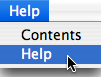 from the main menu choose Help > Help, and an introductory window will open.
from the main menu choose Help > Help, and an introductory window will open.
 Now, in the toolbar of the introductory window, click the Contents button.
Now, in the toolbar of the introductory window, click the Contents button.
touque.ca > Education Commons > Professional Development > FirstClass > Help

© 2009–2010 Hersch, Bear & Company Limited. All rights reserved. “touque.ca,” “Canada’s Thinking Cap,” “Grammar Authority,” and “grammarauthority.com,” are trademarks of Hersch, Bear & Company Limited. All other trademarks and copyrights are the property of their respective owners. | Privacy Policy | Licence to Copy | How to cite | Contact us